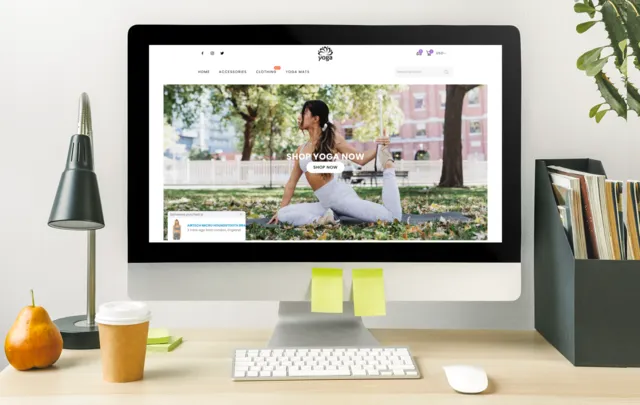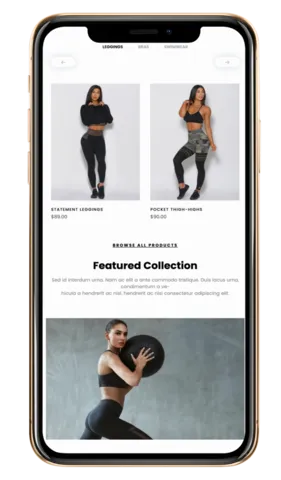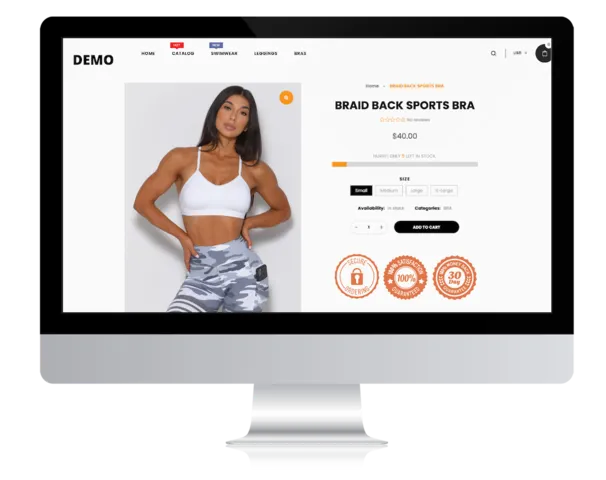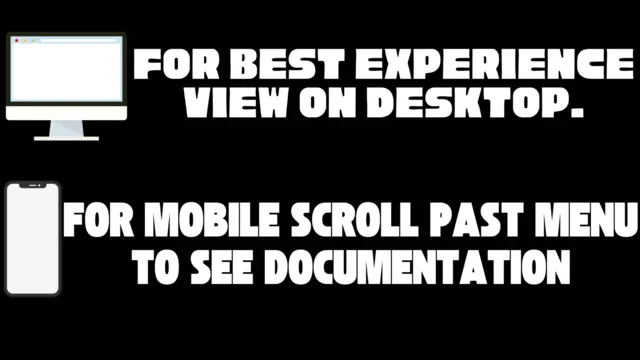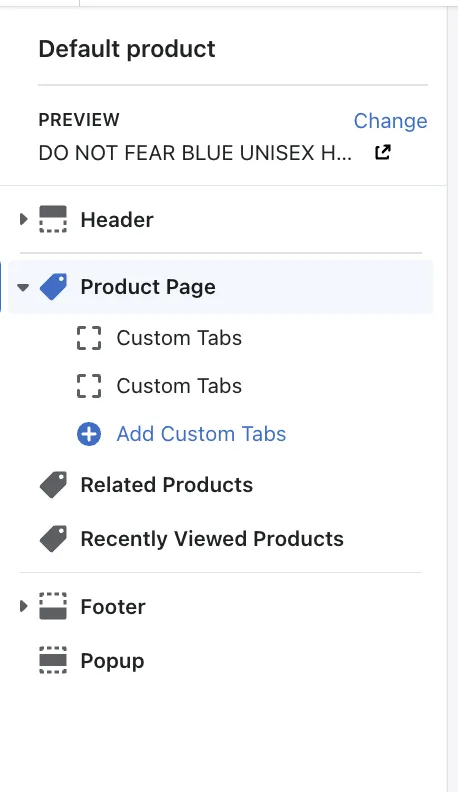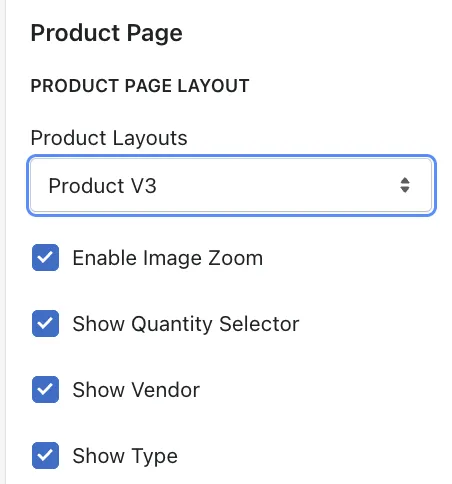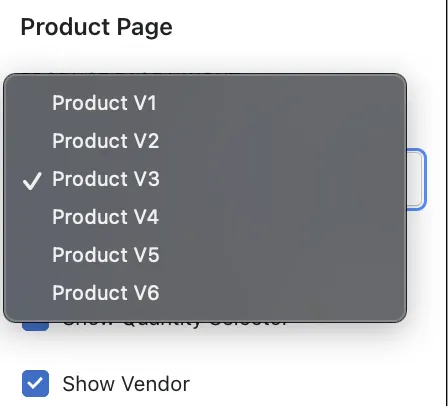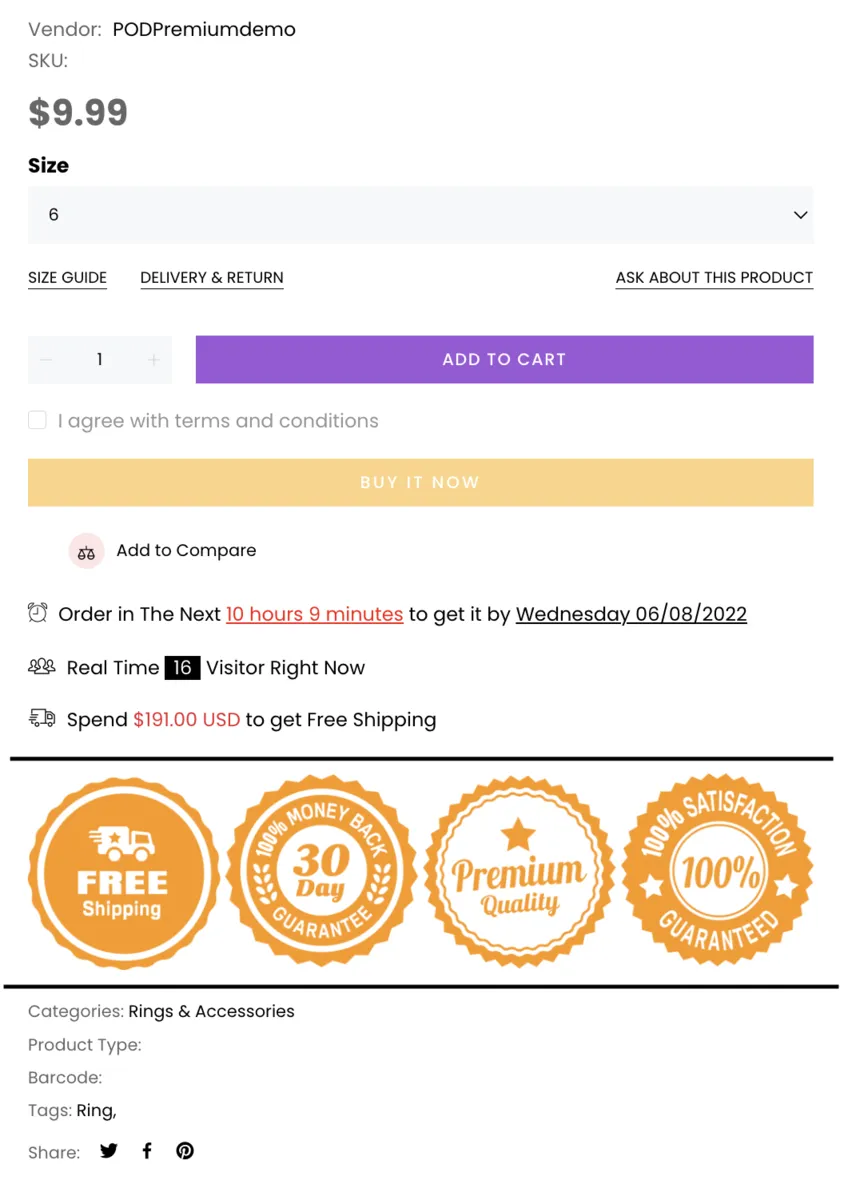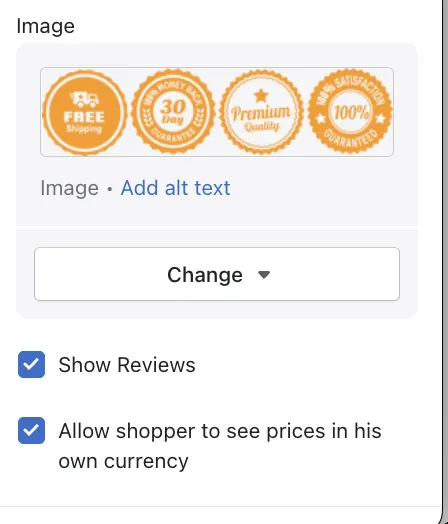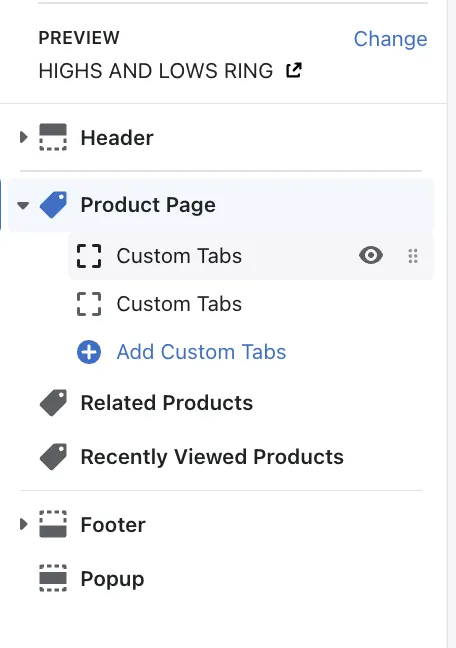WOLF OF SHOPIFY DOCUMENTATION
EDIT PRODUCT PAGE
1.First navigate to a product page on Shopify. After That click o nthe left side "Product Page" button.
2. Under "product layout you can select the various types of layouts available. "
3. Select from the various product page layouts for your business and see what works best for you.
How To Add A Trust Badges
Navigate to your product page within the Shopify theme editor and navigate to the "Theme Settings" button
Then scroll all the way down and add your trust badge image to the section below.
Edit OTHER PAGE FACTORS
To edit any other feature on the product page navigate to the product page and select the product page button, then on the right side you will find all the aviable settings to customize your product page view.