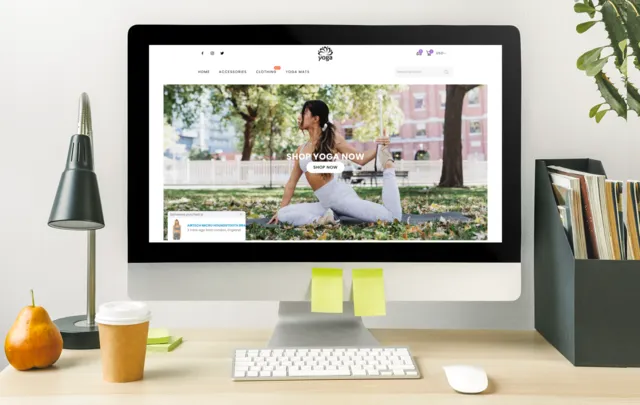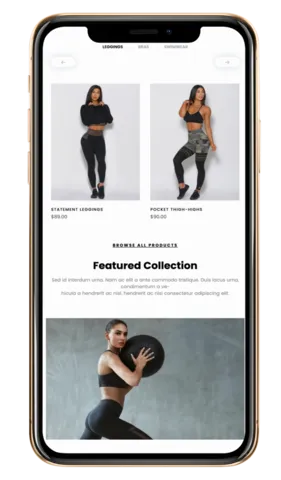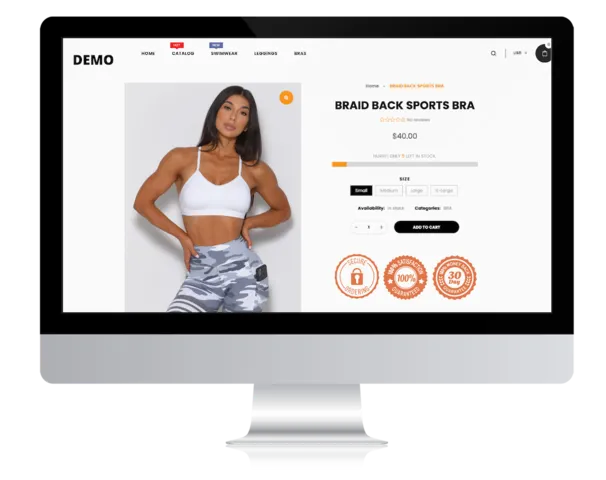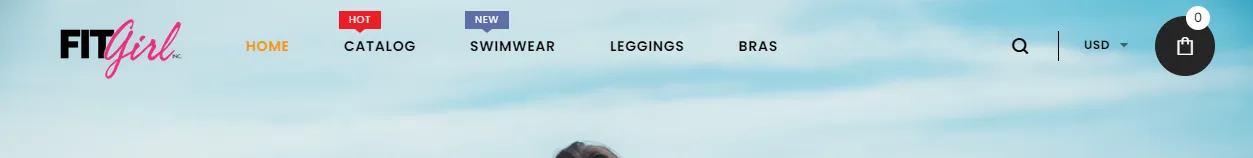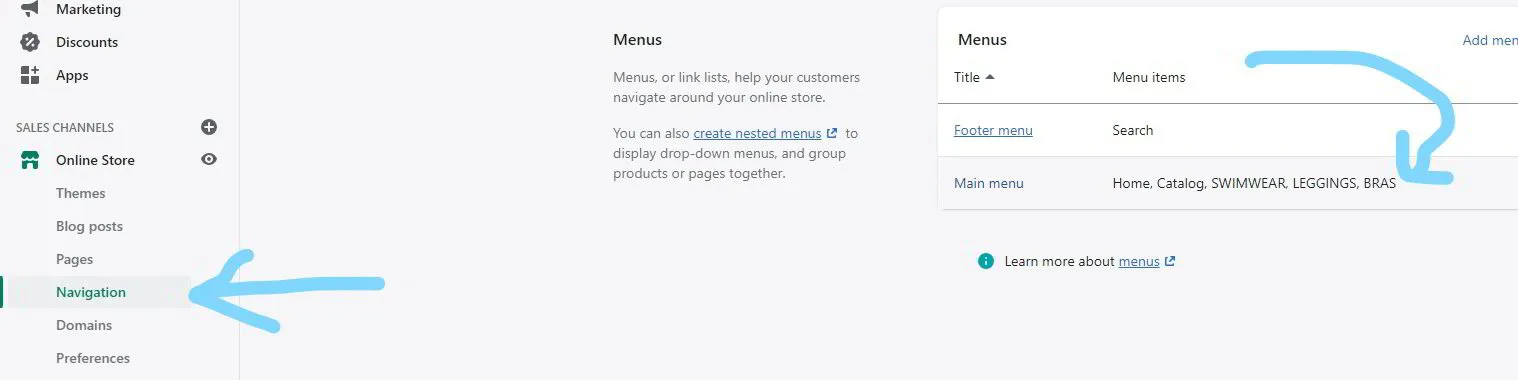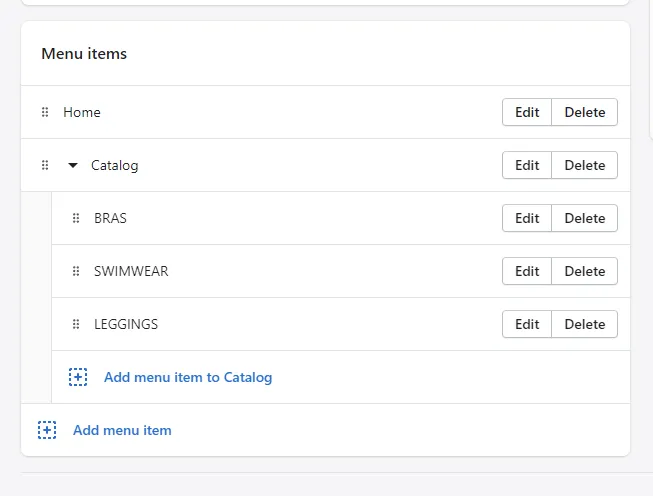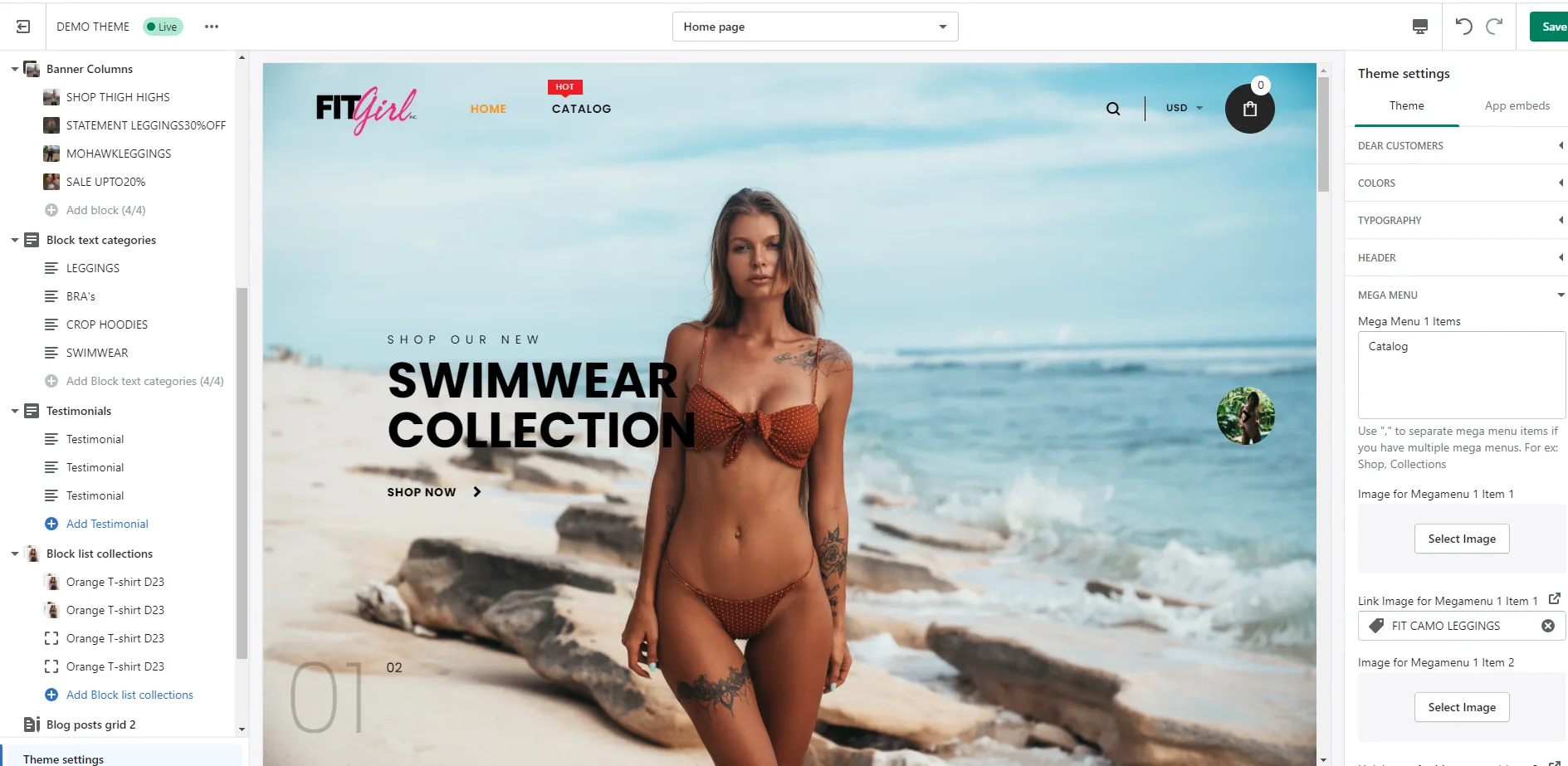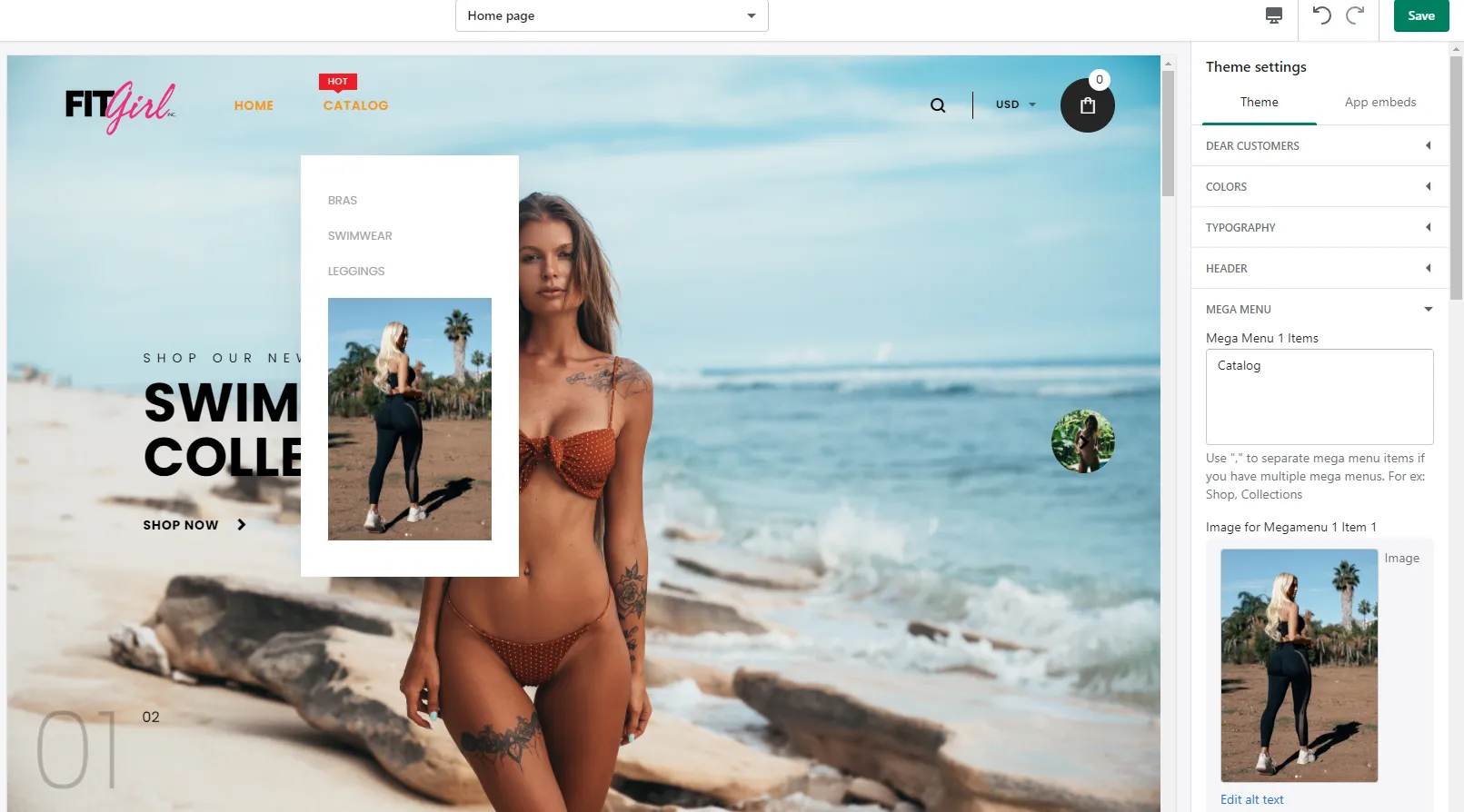THEME SETTINGS
PRODUCT PAGE LAYOUT
Mini-Mega Menu Shopify Store Setup
Theme Settings>Mega Menu
To Start creating mega menu select the right link that you want to target for your mini mega menu option. For Example, if we want to select "catalog" as your menu for example then you need to navigate to the Navigation section of your shopify store and create a dropdown for that link.
Notice to create a dropdown you will need to have a link on the top as your main link and then all the links in your drop-down need to be pushed over to the right side, under that link. The link must be dragged to the right side over.
If you are not sure still how to move links over to create a drop-down menu click on this link here to watch how its done: https://www.youtube.com/watch?v=UrKrgOWRvzM
After you create a drop-down link then navigate back to your theme customization. After that head back to to your theme settings within the customization and select the mega menu setting.
Select the label that says; "Mega Menu 1 Items" and type in the form the name of the link you want to add your image to for the mega menu.
Then after that, scroll to the: "Mega Menu 1 Items" and add the image you want to show. The image below shows how to set this up.